The Microsoft iSCSI Software Target 3.2 is designed for Windows Storage Server 2008 and it’s only distributed to storage OEM partners and MSDN Subscriptions. The iSCSI target MSI package will check for Windows SKU and show error message “Installation is not supported on this operating system.”if it’s not installing on Windows Storage Server.
To install the iSCSI target on other Windows Server SKU for testing purpose, the MSI database can be modified to remove the Launch Condition.
IMPORTANT: This is never a supported configuration and do it at your own risk.
- Install the tool “Orca” in Windows SDK. See http://support.microsoft.com/kb/255905
- Open the iscsitarget.msi with Orca, look for the IsSupportedSKU condition in LaunchCondition table.
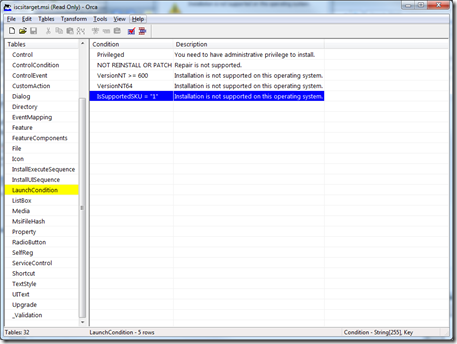
- Remove the IsSupportedSKU condition
- In Tools->Options->Database, make sure the “Copy embedded streams during “Save As”” is checked.
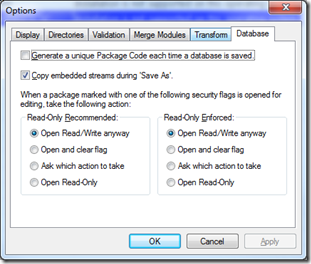
- Click File->Save As to export the modified MSI package.
That last step was what I was missing.
Thank you so much!@!!
Pingback: How to enable W2K8 Storage Server iSCSI Target on any version – Windows MSI Hacking for the Win! » ValCo Labs
Somebody tried it on Win7?
I tried it, setup works fine, iScsi service is running, device and volume are added.
But the initiator finds nothing.
Any suggestion?
For version 3.3 I had to remove CheckSKU from IstallSequence as well.
you are a genius….
Awesome, thanks for this gemstone. Tried installing on an SBS 2011 and was about to start cursing…
Thank you for resolve. You let me keep many $$. I have old 2008 Foundation SRV which are completly not upredable and I cannot to migrate to new due to keep oem licences on third party oldsoftware. And WinTarget would not to run on foundation edition.
Now all trouble are erased.
Thank you great one more.